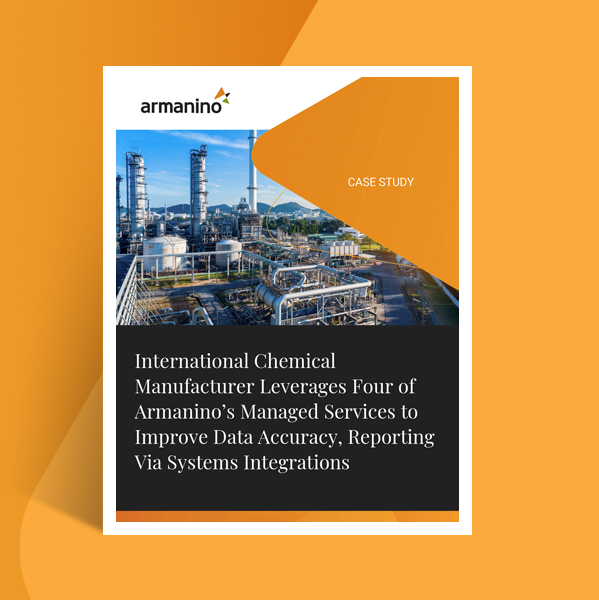Product Solution
Return Material Authorization for Dynamics 365 CRM
Armanino’s RMA solution for Microsoft Dynamics 365 CRM provides a comprehensive process that supports RMA tracking, automation and reporting.