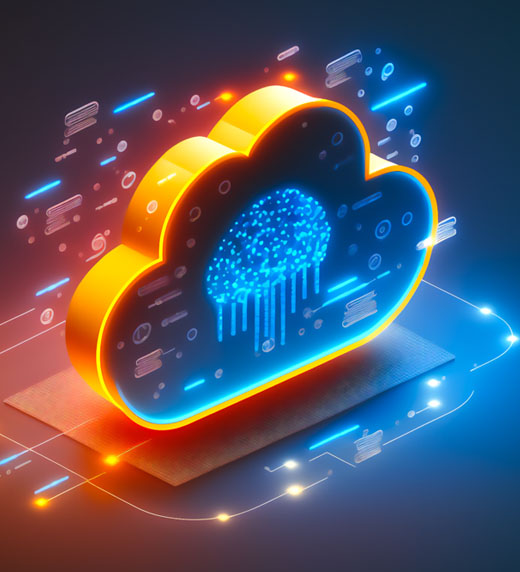Microsoft Teams users can now view Dynamics 365 records from within the Teams interface without additional Dynamics licensing! This latest feature is essential in allowing organizations to collaborate across all users and teams without fear of additional licensing fees. In addition to UI details, Microsoft Teams is now built into chat in Dynamics 365 Sales! Gone are the days of flipping back and forth between your web browser and Microsoft Teams. The Teams chats will be contextual, so when you return to that record, you will be able to review the previous chat related to that Contact, Client, Lead, Opportunity, Case, Work Order, or any other record within Dynamics.
Building onto the existing Contact Suggestions capability, this new functionality will bring suggestions into Teams, and provide additional configuration of data points that impact the suggestions. These controls allow for the configuration of recommendations at the D365 App level, the Entity level, or based on custom fields within your Dataverse environment.
This improvement is one of those no-brainers that 'we've been waiting to come to Dynamics 365 and Teams! We can create Teams meetings directly from Dynamics, you can then update the associated (regarding) record right from within that Teams meeting! When this capability is released for preview in December, a new icon within your Team meeting controls will allow you to pull up a D365 form to update the record.
Similar to the above, you can create new activities within the context of Teams. This will allow users to create follow-up tasks from a meeting, appointments or reminders from a chat window, or a new meeting from a Teams Channel. Bringing these capabilities into Teams will ensure that the user will get crucial D365 Sales data tracked into the system — because 'it's at their fingertips in the right place, at the right time.
Send record summary cards directly to colleagues in Teams via chat or a channel post. Just like looking up a coworker via the @ symbol, you will be able to look up a record from within Dynamics 365 by keywords, organized by relevance and entity. Once you share a D365 record card, you — and others — will be able to add notes directly to that record within D365 from the card in Teams. Rest easy, system administrators…The cards in Teams will respect the user access Security Roles set up within Dynamics 365!
With so much more to come from this integration between D365 and Teams, exciting to take a closer look at what is right around the corner. Please do give us a shout or check back in on this post for additional information about upcoming releases!