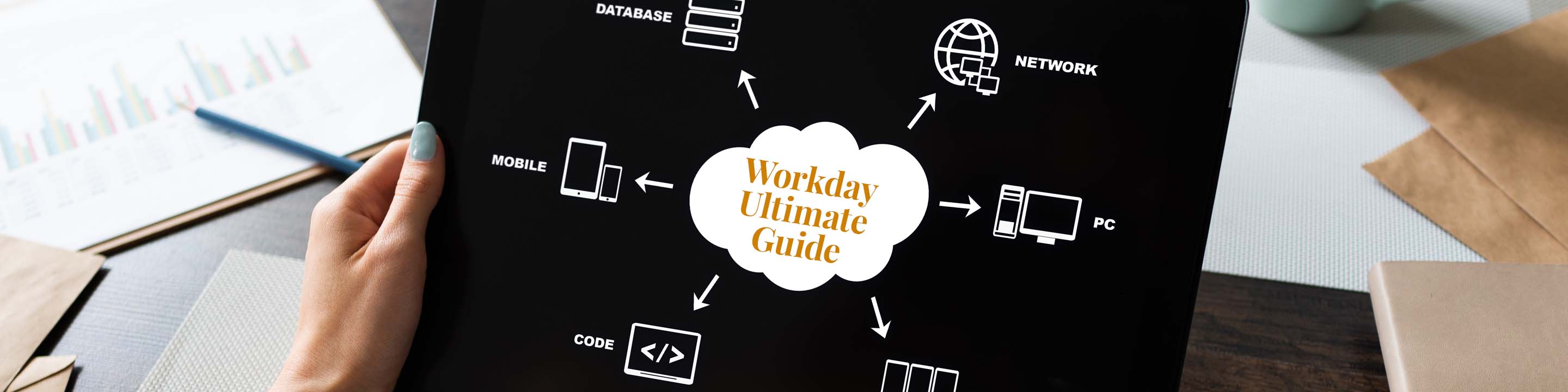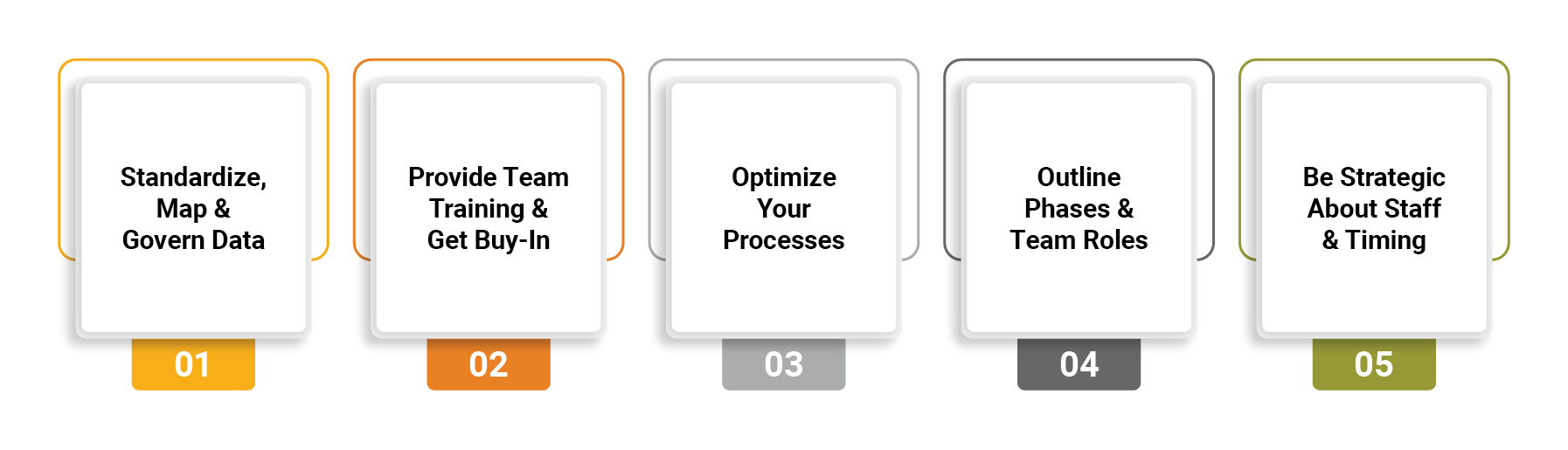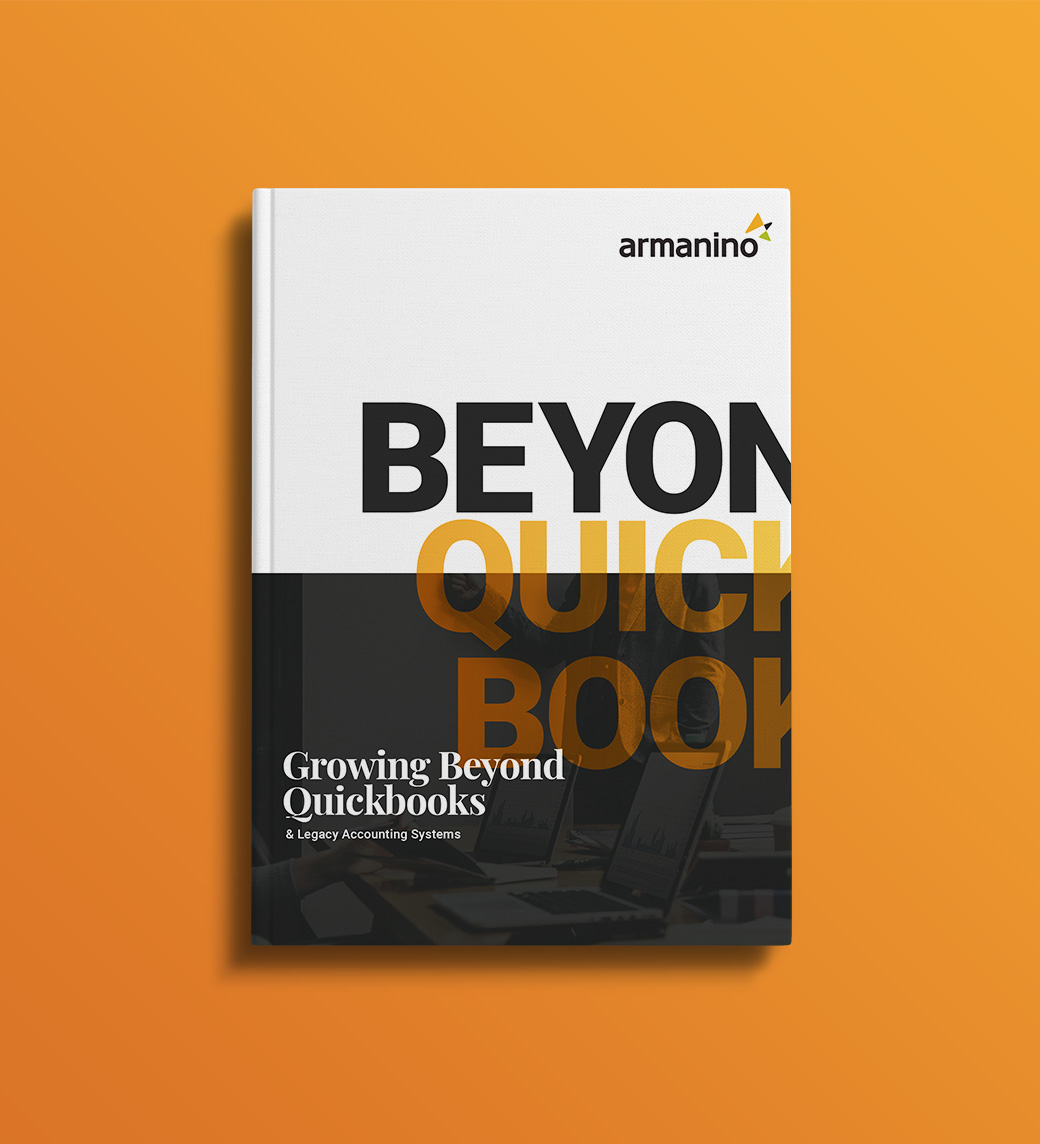What Is Workday?
Workday is a cloud-native enterprise application platform that includes ERP (Workday Financial Management), HR (Workday Human Capital Management) and FP&A (Workday Adaptive Planning) modules. It unifies your workforce, financial and operational data in one place and deploys built-in artificial intelligence (AI) to streamline processes and provide a clear, accurate view of your business. It helps HR, finance, IT and executive leaders in small, mid-sized and large organizations eliminate bottlenecks and help their teams reach unprecedented levels of productivity.
In this comprehensive guide, we’ll cover:
Workday Versus a Traditional ERP
Workday Financial Management is a modern iteration of enterprise resource planning (ERP) software, but it doesn’t qualify as a complete ERP. It lacks the extensive supply chain and manufacturing tools, customer relationship management (CRM) capabilities and broader logistics functionality (like inventory management and production planning) found in traditional ERPs. Workday is categorized as an enterprise management platform and is best suited for companies that prioritize HR, finance and planning.
Using Workday Modules on a Standalone Basis
While Workday’s Human Capital Management (HCM), Workday Financial Management and Workday Adaptive Planning modules can operate independently, they are most effective as an all-in-one solution.
Workday’s full suite is designed to support organizations of all sizes, with deployment strategies tailored to different levels of complexity. For medium and larger enterprises, it provides robust features to manage regulatory requirements, multi-currency transactions and region-specific workflows at scale.
Smaller organizations can take advantage of a simplified deployment approach, starting with a single module — such as Workday HCM or Workday Financial Management — and expanding as their needs evolve. This flexibility helps Workday remain a scalable and effective solution for businesses at any stage of growth.
Workday Adaptive Planning considerations
Workday Adaptive Planning is a leading budgeting, forecasting and reporting solution in the financial planning and analysis (FP&A) space. Although it can be purchased on a standalone basis and integrated with any ERP or human resources information system (HRIS), integrating it with Workday HCM and Workday Financial Management can unlock new levels of data analysis and reporting. Creating an automatic connection between Workday Adaptive Planning and Workday HCM allows finance and HR teams to be seamlessly connected and reconciled, eliminating cumbersome, offline steps.
While Workday Adaptive Planning is ideal for technology and professional services companies, it may require add-ons for specialized needs in other industries, such as:
- Healthcare: May need Workday Supply Chain Management for Healthcare to address logistics requirements.
- Manufacturing: May require add-on tools for production planning or supply chain management.
- Construction: May need to integrate with a tool like Procore for project-specific budgets or resource tracking.
How Workday Streamlines Your Business Functions
Workday doesn’t just integrate your business functions. It helps you simplify how your business operates and use embedded AI to solve common problems while streamlining daily tasks:
- Reduce manual processes. Workday’s Illuminate AI infrastructure automates workflows across HR, finance and planning. It makes data-driven suggestions when it finds out-of-order workflows and uses pre-built virtual agents for time-consuming activities like candidate interview scheduling and expense matching.
- Simplify reporting and insights. Workday’s reporting tools are easy to use, even for nontechnical users. For example, managers can utilize dashboards to track goals, project progress or budgets in real time. Automatic data visualizations make it simple to spot trends, such as a sudden rise in overtime hours or a dip in sales, so teams can make speedy decisions.
- Improve budgeting and forecasting. With advanced planning tools, you can run multiple financial scenarios, adjust budgets to match strategic goals, quickly reallocate funds or update plans when priorities change.
- Streamline asset and workforce management. Workday helps you track employee goals, progress and key performance areas in one place without juggling multiple spreadsheets. You can also manage physical assets like laptops or equipment to reduce errors and lost items.
- Support employees wherever they work. A secure mobile app, Workday Everywhere, helps employees track time and submit expenses from their phones or mobile devices. Managers can quickly approve timesheets, review recruiting documents or generate reports remotely. Workday Everywhere integrates these self-service tools into collaboration platforms like Microsoft Teams and Slack, so your people don’t waste time switching between apps.
Solution
What It Does
What It Doesn't Do
Workday Human Capital Management
The core Workday HCM platform is designed to manage aspects of your organization’s workforce and data. It provides tools to manage HR operations, streamline business processes and empower employees. Managers gain better self-service and control over the business.
The core Workday HCM product is central to the overall data management for extended HR functions and does not include the related functions of payroll, recruiting, performance management, merit and bonus cycle planning, benefits or learning modules. These modules are considered additional functions that enhance the overall ROI.
Workday Financial Management
The core Workday Financial Management product provides the ability to maintain a transactional data core across accounting, Workday Financial Management revenue management, financial reporting, AP/AR, budgeting and spend management. Different from legacy systems, its core GL abilities don’t run on subledgers, for faster insights.
It doesn’t include extensive inventory management, CRM, advanced supply chain management, e-commerce tools or field service management tools. Workday maintains partner-built integrations with leading SaaS platforms that address most of these needs.
Workday Adaptive Planning
Workday Adaptive Planning is a comprehensive FP&A tool that connects directly to Workday Financial Management (or any ERP), supporting company-wide budgeting, forecasting and reporting. It also includes tools for workforce, sales and operational planning, pulling data from core systems across the business and including manager-level stakeholders in the budgeting process.
It doesn’t have native tools for managing procurement cycles, supplier relationships or vendor analytics. It also doesn’t have features for warehouse management or customer interactions. Integrations can address most of these needs.
How Workday HCM helps HR teams drive business success
Employee engagement and retention are key challenges in workforce management. Workday HCM offers tools to help you address these issues by simplifying processes and supporting staff development. Here’s an overview of how it helps your HR team directly drive business success:
- Make hiring more flexible. Workday Recruiting, an add-on to Workday HCM, integrates with Workday Onboarding and Learning modules and helps your HR team schedule interviews, manage applications and post job openings on social media, freeing them to focus on candidates.
- Get a global view of your workforce. Workday HCM ensures consistent policies and compliance across over 200 locations and has advanced data privacy and security. This makes it easier to oversee employment processes for your staff, contractors and retirees.
- Equip employees with self-service tools. Self-service capabilities reduce the back-and-forth with HR, saving time for everyone. Employees can also access career development tools like skill tracking and course recommendations (via the add-on Workday Learning) to plan their growth and achieve goals.
- Make data-driven workforce decisions. Analytics tools provide insights into workforce trends, retention risks, skills gaps and hiring needs so HR can align its strategies with business goals. Workday Adaptive Planning extends Workday HCM’s value by ensuring your workforce needs line up with budgets and forecasts.
- Manage your extended workforce more easily. Workday VNDLY (an add-on to HCM) helps you manage external talent by integrating recruitment, onboarding and compliance into one system. It helps your HR team track contingent workers and vendors, invoices and global compliance requirements while securing sensitive data.
How Workday helps finance tell a stronger growth story
Workday helps your finance team turn data into business insights that explain the context behind the numbers. Workday Financial Management optimizes daily operations like accounting, compliance and procurement, while Workday Adaptive Planning delivers strategic forecasting and budgeting tools. Together, these solutions help you tackle daily financial tasks with precision while preparing for growth and change.
Workday Financial Management highlights
Workday Financial Management makes your finance team more efficient and more strategic. It frees your staff from outdated, disconnected systems and centralizes financial processes so you can be more proactive and guide leaders through strategic decisions. Here’s how it helps:
- Automate your financial close. Simplify the closing process with real-time reconciliation, automated workflows and multibook reporting across more than 130 countries.
- Boost accuracy with AI-powered journal insights. Workday’s AI detects journal entry errors so your team can resolve them immediately.
- Make cash flow management more precise. With real-time updates on cash balances and bank connections, you can make smarter funding, payment and collections decisions.
- Reduce risk with always-on audit capabilities. Self-documenting audit features and built-in governance tools help you comply with global and local regulations.
- Adapt operations with ease. Easy-to-change business frameworks help you integrate an acquisition, restructure your operations or add new requirements in minutes instead of weeks, unlike legacy systems.
- Simplify reporting. Assess financial performance by region, product line, department or customer segment. Automated data collection and processing and customizable report drilldowns support faster, more accurate and more insightful reporting.
- Contain costs: Workday enhances visibility into purchasing, accounts payable and sourcing, so your teams can optimize resources. Its automation for invoice processing, expense tracking and supplier collaboration and real-time spending insights help you reduce wasteful spending.
Did You Know?
Workday Adaptive Planning highlights
Workday Adaptive Planning simplifies budgeting, forecasting, reporting and analytics for organizations of all sizes. Unlike legacy planning systems that just a few superusers can operate, it includes easy drag-and-drop tools so your teams can create and share models, reports and dashboards. It helps you eliminate spreadsheet chaos, boost collaboration and adapt quickly to change:
- Streamline budgeting processes. Incremental and zero-based budgeting tools make it simple to build budgets. You can reuse historical data or justify every expense to ensure transparency and control.
- Quickly plan for any scenario. Run what-if analyses to prepare for new investments, mergers or market shifts. Easily compare outcomes, from best- to worst-case scenarios, without rebuilding plans from scratch.
- Create tailored budgets. Use executive requests to develop top-down targets while collaborating with cost center managers to build detailed, bottom-up operational plans.
- Support agile decision-making. Adjust budgets, forecasts and workflows to respond to market demands or operational changes. Real-time updates ensure changes to approval limits, credit thresholds and other parameters are consistent across reports and workflows.
- Simplify reporting. Build customized reports and dashboards without IT support. Share insights, track expenses and identify cost savings in minutes.
- Use smart forecasting. Use customer and market data to predict future revenue, identify churn risks or analyze the financial impact of promotions.
- Optimize debt management. Assess repayment schedules and interest rate impacts on repayment or refinancing strategies.
Alternatives to Workday
Workday stands out in the HR, financial management and operational planning spaces. But other options may better serve more specialized needs. Here’s an overview of the pros and cons of some top alternatives.
Alternatives to Workday HCM
- SAP SuccessFactors HCM: Offers a comprehensive suite of talent management, payroll and analytics for global enterprises with extensive HR needs. Known for its integration with other SAP products. Connecting to third-party tools is more complex than Workday, as is version control of the system. Lacks the modern architecture and feature release abilities that Workday provides.
- Oracle HCM Cloud: A top pick for regulated enterprises, especially those with existing Oracle investments. Focused more on HR professionals than the entire workforce’s needs. The data model architecture differs from their cloud-based finance system, creating back-end data mapping requirements that are not flexible and won’t allow for historical look-back for any future new mappings.
- ADP Vantage HCM: A leader in payroll service solutions. Focuses more on core HR tasks; less emphasis on recruitment and talent management. Best suited for small and mid-sized businesses who need a solution quickly and may not be in growth mode or have international employees.
- UKG Pro: Another leader in payroll; excels in handling complex payroll needs. Recognized for its employee engagement and retention tools. It has a more fragmented back-end architecture due to multiple acquisitions to support point functionality that require heavy mapping and configuration, with little UKG support without a premium support plan. International employees don’t sit in the same core data set and moving them regionally is difficult.
- Paycom: Straightforward HR and payroll solution for smaller businesses. Offers many self-service options. Limited in talent management and analytics, as well as configurable processes unique to your business. Lacks international capabilities; any workers abroad would need to be managed outside the system.
Alternatives to Workday Financial Management
- Oracle ERP Cloud: Best for large, global and complex operations with strong supply chain optimization. Offers industry-specific modules. Has a steep learning curve and higher upfront costs. Has no mobile application that acts as a single access point to financial or people data.
- SAP ERP: Extensive financial management tools for large, global organizations with complex supply chains, such as advanced manufacturing. Requires detailed ERP expertise and more time for configuration and integrations. Not a good fit for small organizations.
- Microsoft Dynamics 365: Great for mid-sized and large businesses seeking a comprehensive solution for operations, CRM and financial workflows. Dynamics 365 integrates with the greater Microsoft ecosystem for custom dashboards and predictive insights. Features advanced supply chain and production tools; is great for inventory-heavy industries. Not as strong in HR management.
- Infor: Great for operationally intense companies with industry-specific needs (especially healthcare, hospitality and manufacturing). Highly scalable based on business needs. Requires extensive configuration and training.
- NetSuite: Geared for small to mid-sized business needs. Provides an industry-focused approach to supply chain management, inventory tracking and project billing. It has basic HR functionality, advanced integration capabilities and supports many legacy system integrations.
- Sage Intacct: Designed for small to mid-sized businesses, Sage Intacct offers extensive financial management tools. Focuses on scalability and flexibility. Doesn't have the all-in-one functionality of a traditional ERP, including advanced inventory management, supply chain, HR or payroll modules. Requires integrations to handle these operational areas.
- SAP S/4HANA: Built for complex organizations with financial processes closely tied to supply chain and production. Great for high-volume transactions and multi-entity reporting.
How to Implement Workday
Most companies work with a software integrator or consulting firm to support their Workday implementation. These providers typically follow a software implementation methodology that ensures your Workday applications are deployed on time and meet your specifications.
Implementation timeframe
The typical implementation timeline varies based on the complexity and scale of your organization. Expect your implementation to range from three to 12 months depending on whether you deploy the full Workday suite or single modules. This timeline includes phases for planning, system design, data integration, testing, employee training and go-live activities.
Who does what when implementing Workday?
A successful implementation requires close collaboration between finance, HR, operations, IT and your consulting provider. Your IT team helps integrate Workday modules with existing systems, address technical challenges, manage data migration and safeguard data security. Your external consultant brings expertise in Workday configurations, system designs and best practices.
For the financial and planning modules, you can also expect your internal project team to include:
- CFO and financial leaders: Set strategic goals and champion the initiative.
- Controller and accounting managers: Handle compliance, workflow configuration and reporting accuracy.
- FP&A team: Design planning models and integrate data to support performance monitoring.
- Treasury & procurement: Manage cash flow, banking setups and procurement processes.
On the Workday HCM side, your internal team may also include:
- CHRO: Lead alignment with organizational goals and champion the rollout to staff and leaders.
- HR business partners, operations managers and compensation teams: Configure workflows, payroll, benefits and talent systems.
- Talent acquisition and training teams: Streamline recruiting and onboarding and manage employee development workflows.
- Internal communication teams: Guide adoption strategies and user engagement.
Workday has “off-the-shelf,” pre-configured modules for specific business needs and industries. They are designed for faster implementation and alignment, but you may still need implementation and integration support from a Workday service partner.
Workday Module
Included Capabilities
Workday HCM Core
Helps companies manage the entire employee lifecycle from recruitment to retirement. Includes multiple self-service features to speed up HR processes.
- HR management
- Payroll management
- Compensation
- Organizational management
- Business process management
- Reporting & analytics
- Employee & manager self-service
- Contingent labor management
- Time & absence management
- Benefits administration
- Compensation management
- Talent & skills optimization
Workday Financial Management
Includes AI and automation to provide real-time insights, continuous accounting and always-on audit capabilities. Also includes tools to support global operations and compliance.
- Accounts receivable & collections
- Accounts payable & payments
- Asset management
- Audit & controls
- Billing & invoicing
- Cash management
- Contracts
- Financial reporting & analysis
- Global close & consolidation
- Multi-GAAP/Multi-book/Multi-chart of accounts
- Revenue management
Workday Financial Performance Management
Focuses on planning and optimizing financial performance. It supports scenario planning and integrates data for decision-making.
- Budgeting, forecasting & planning
- Consolidation & close
- Reporting & analytics
Workday Adaptive Planning
Is a comprehensive budgeting, forecasting and reporting solution. Covers financial and operational planning and includes collaborative tools for online planning in the cloud for the entire organization.
- Financial planning
- Workforce planning
- Sales planning
- Operational planning
Workday Adaptive Planning & Consolidations
A separate product that Workday Adaptive Planning customers can purchase for activities like consolidating multiple ERPs, multiple charts of accounts, intercompany eliminations, translations for currencies and account reconciliation. You do not need Workday Financial Management as your ERP to use this module.
Workday Payroll
Focuses on accurate and compliant payroll processing and integrates with other Workday tools.
- Continuous payroll processing
- Machine-learning payroll insights & audit
- Earnings & deductions
- Year-end processing
- Audit & reporting
- Employee self-service
- Accumulations & balances
- Accounting & compliance
Workday Professional Services Automation
This tool is designed to manage the entire lifecycle of client-facing billable projects.
- Resource management & forecasting
- Project planning
- Project financials
- Project billing
- Expense management
- Time tracking
Workday Supply Chain Management for Healthcare
This solution helps healthcare providers enhance their supply chain resilience, reduce costs and improve care quality.
- Source
- Purchase
- Manage
- Consume
- Analyze
Workday Extend
Workday is highly flexible, helping you integrate external systems while keeping a single source of truth. With Workday Extend, a low-code development platform within the Workday system, you can quickly create custom apps that work seamlessly with other Workday tools or independently to meet your unique business needs.
How Workday integrates with other software
Workday is known for its compatibility with other software solutions and ease of integration. Its Integration Cloud helps you easily build, deploy and manage integrations between Workday and other systems. It provides:
- 600+ pre-built connectors for third-party systems like payroll providers, expense tools and CRM platforms
- Thousands of industry-standard APIs to connect securely with external applications and enable real-time data sharing
- Workday Studio, a development environment for advanced custom integrations
Best Practices for Implementing Workday
A successful Workday implementation considers data, processes, people and technology as interconnected components. Follow these best practices to help ensure a smooth rollout:
- Standardize and govern data.
- Define critical business drivers and standardize data and processes to maintain consistency across systems.
- Establish governance practices to maintain data integrity over time.
- Work with your integration partner to organize and map your data effectively, whether you’re upgrading from a legacy system or starting fresh with Workday.
- Get team buy-in and invest in training and change management.
- Align senior leaders (CFOs, CHROs, department heads) to gain support.
- Communicate the implementation process clearly to reduce internal resistance and aid adoption.
- Provide in-depth training sessions and resources during and after implementation to help employees adapt quickly. Users will need ongoing training to match their skills and business needs and as your Workday ecosystem grows.
- Morale can drop during long projects, so use incentives like spot bonuses or public recognition to strengthen team engagement and ownership of the rollout’s success.
- Focus on transforming processes.
- Map and align workflows beforehand to configure Workday for consistent operations.
- Treat the implementation as a business transformation effort, not just a technology upgrade. Legacy system processes may need rethinking to align with Workday’s modern capabilities.
- Adjust workflows as needed, working with your consultant to customize them so you save time in fully adopting Workday’s capabilities.
- Optimize related tools and upstream/downstream processes to avoid inefficiencies.
- Plan the implementation process.
- Clearly outline the roles and responsibilities of internal stakeholders and consulting teams.
- Create a phased timeline, covering data preparation, system design, testing, training and post-launch evaluation.
- Ensure teams train ahead of launch day on Workday features such as self-service tools, dashboards and reports.
- While Workday’s preprogrammed reports simplify setup, your implementation provider may need to help you customize dashboards and locate reports during and after setup.
- Time your implementation strategically.
- Schedule implementation during less busy periods to avoid disrupting key operations (e.g., avoid year-end financial reporting or peak hiring seasons).
- Ensure key staff can dedicate time to testing, training and validation phases.
- Consider interim outsourcing support to handle daily operations needs so you can free up internal teams to work on the rollout.