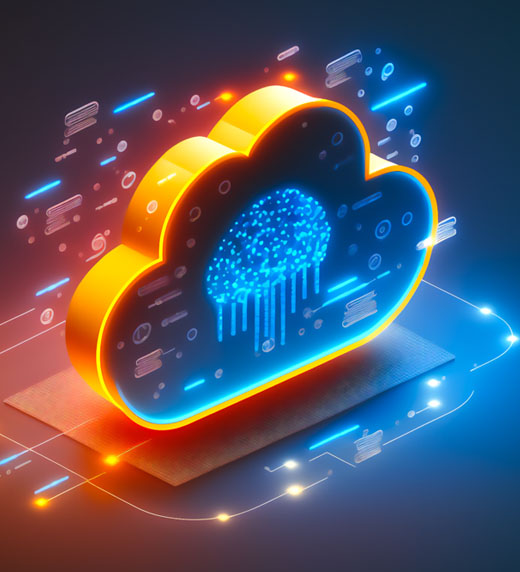To find your records quickly in Dynamics 365 Customer Engagement, you can search across multiple record types simultaneously. The results of the search are shown in groups, sorted by entity type. Global search functionality delivers fast and comprehensive results across multiple tables in a single list, sorted by relevance. In addition, Global search has the following benefits:
Fast and accurate search: Provides a precise and quick search experience for model-driven apps and superior performance to quick find search, formerly known as categorized search. Check the App passes capacity for your environment.
Suggested results as you type: Finds what you're looking for and shows you the top results, as you type.
Better matching: Finds matches to any word in the search term for columns in a table. Provides a better user experience compared to quick find search, where all words in the search term must be found in one column.
Smart: Finds matches that include inflectional words such as stream, streaming, or streamed.
Microsoft Document Global Search: Includes search results for text in documents stored in Dataverse, such as PDF, Microsoft Office documents, HTML, XML, ZIP, EML, plain text and JSON file formats. It also searches text in notes and attachments.
Underlying data: Understands data types like Choice and Lookup to effectively interpret a search query that includes multiple search terms.
Advanced search: Lets you use simple Boolean operators in your search term and craft the query to get the results you want.
Intelligence: Applies AI technology to interpret natural language such as misspellings, common abbreviations and synonyms to deliver quality results.