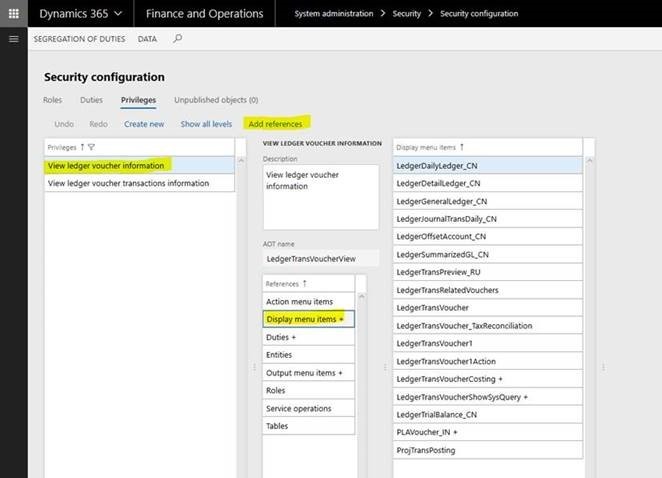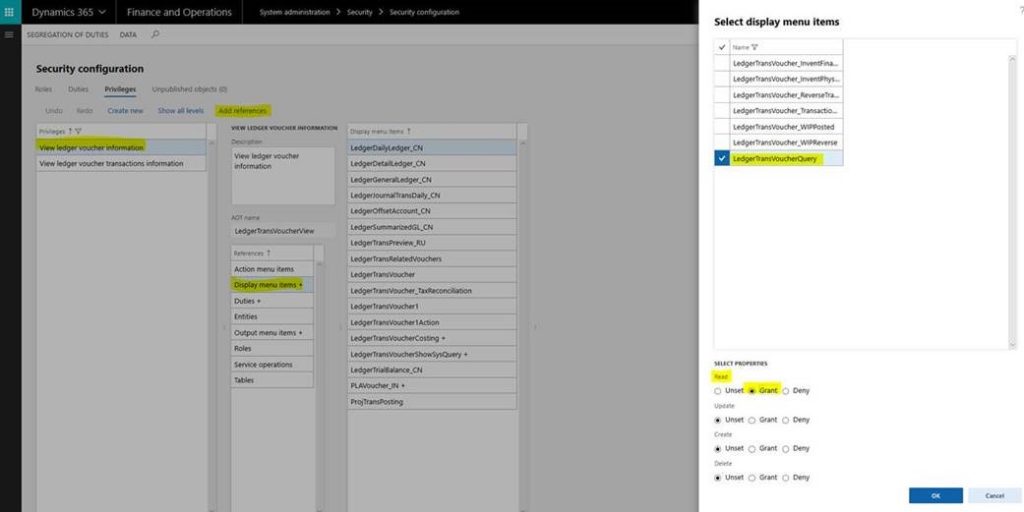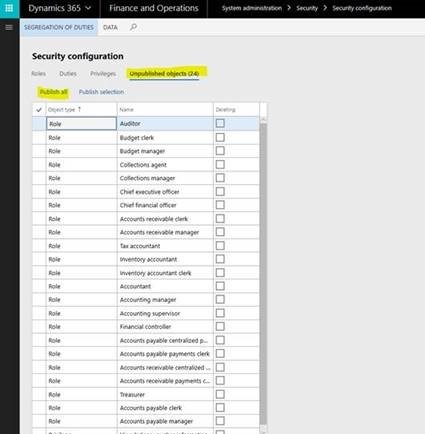When upgrading clients to the latest version of D365 F&O, we have found that sometimes a few things do not stay the same, and on occasion, things are missing. After a recent upgrade to version 8.3, we found that users could no longer access the General Ledger Voucher Transaction Inquiry. We found the issue was due to a missing reference to the menu item privilege for this inquiry. We also found a way to fix it, documented below.
Fixing the General Ledger Voucher Transaction Inquiry Access Issue
- Go to System Administration > Security > Security Configuration.
- Select the Privileges tab at the top.
- In the Privileges list, find the Privileges View Ledger Voucher Information.
- In the middle, under References, select Display Menu Items, then click the Add References button.
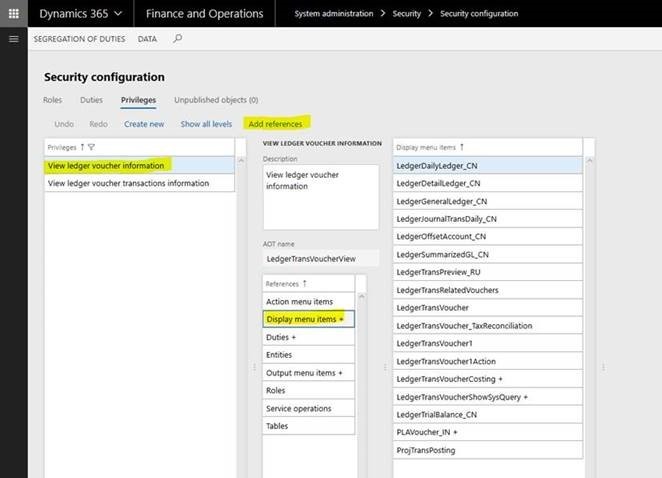
- In the dialog that opens, find LedgerTransVoucherQuery.
- Select that menu item, and under the list, set Read to Grant. Then click OK on the dialog to add the menu item.
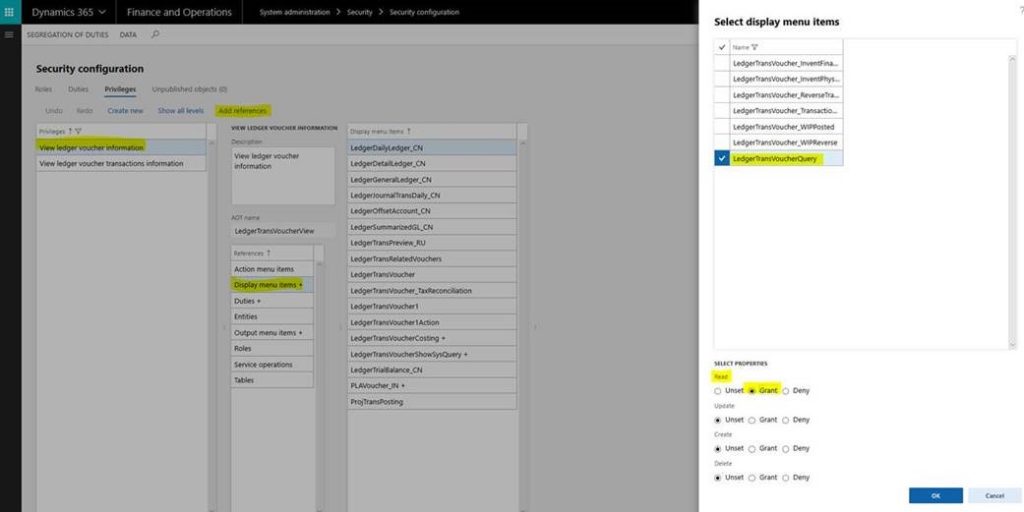
- Go to the Unpublished Objects tab and choose Publish All.
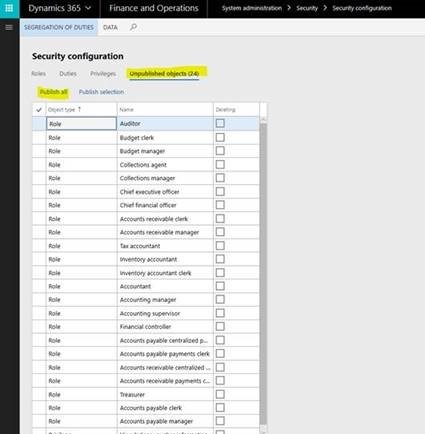
- All duties, and therefore roles, that have this privilege will now see the Voucher Transactions Inquiry.
Find more tip and tricks like this step-by-step process for fixing the general ledger voucher transaction inquiry access issue throughout the Armanino Dynamics blog and learn more about our Dynamics experts on the Armanino website.