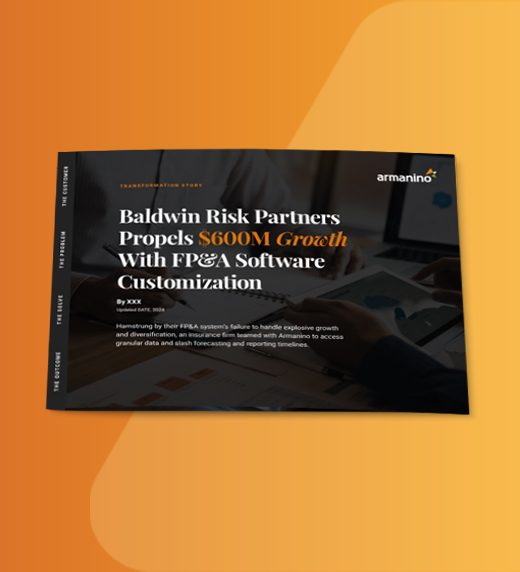Before you invest in corporate performance management (CPM) software, you need to understand your finance team’s needs. What manual processes are they struggling with today? When you scale the business, what tools will the team need to keep up with the company’s growth?
Software platforms vary in their complexity and sophistication. Basic budgeting and analysis could suggest one tool, while a need to build complex models could suggest another. The following are 10 key considerations when you’re evaluating CPM software.
You want your team to be excited about the platform and its capabilities — choose an option they can see is going to dramatically improve the way they approach their day-to-day functions. For example, if a dashboard provides good visual data representations, your team will be empowered to perform analyses on their own. Involve your team in the selection process so they can provide feedback on how easy or difficult the platform is to use. If the team finds it complicated to use the software, it can take a year or two just to get the new system going. It’s better to choose a tool that doesn’t offer a lot of complex features your users don’t need or may resist using.
A CPM system that’s user-friendly and approachable will result in a more successful training and implementation process and will show an immediate ROI.
Look for CPM software that can automate the repetitive, manual processes your team struggles with now. Some functions you may want to automate include importing data from a variety of sources, scheduling reconciliation processes to run overnight, notifying users about pending deadlines or requested approvals, and the monthly or quarterly close.
Imagine a faster close that helps your leaders access performance data earlier and gives them more time to analyze results and to adjust business strategies — CPM software should help you achieve this in a straightforward way.
How does the CPM software measure key performance indicators (KPIs), and how does it report on those metrics? Having the CPM software calculate KPIs and ratios reduces the time and manual effort your FP&A team spends preparing reports for management and enables company leaders to access performance data faster and more easily.
You’ll likely want visual reporting and personalized dashboards — your FP&A team’s dashboard can get into the nitty-gritty details while a dashboard for your executive leadership team summarizes complex data points they can quickly translate into actions for the business.
Other features you’ll want to look for include color-coded scorecards, drill-down capabilities, cost and profitability analysis, workflow management, and benchmarking with external data.
It’s important to make sure your new CPM software offers a two-way integration with your existing software. For example, you want to be able to import data automatically from your enterprise resource planning platform, business intelligence (BI) tools and spreadsheets to reduce the time and effort associated with copying and pasting data from one application to another. Along with wasting time, manual data re-entry introduces the potential for data to be missed or to be entered incorrectly.
If your company uses a data warehouse to consolidate information from a variety of cloud tools, this integration will be critical. If not, some CPM suites provide data-warehouse functionality to speed access to performance data.
You’ll also benefit from the ability to export data from the CPM platform into models, spreadsheets, presentation software or word-processing documents to prepare reports or dashboards for analysis.
Another beneficial feature is being able to generate what-if scenarios that model the potential results of organizational variances. For example, if your company’s sales vary according to seasonal fluctuations, you can compare the most effective staffing approaches (such as outsourcing versus hiring temporary workers) to meet those demands.
Similarly, modeling the ongoing effects of the COVID-19 pandemic on supply chains and staffing levels can provide important insights to help the company make effective decisions going forward.
As with anything in life, the cheapest option is not always the best choice. Evaluate the software’s cost against the benefits to the finance team, leadership and the organization. How does the software increase productivity, provide accurate visibility into the status of your business and support better data-driven decisions? This is where you need to measure value.
In addition to management reporting, consider your needs for performance data to be reformatted easily so it can be reported in compliance with GAAP or IFRS standards, or other stakeholder needs (such as lender or investor updates).
Along with meeting your current reporting and analysis needs, evaluate whether the CPM software offers additional functionality that may become useful as your organization grows. This is especially important in fast-moving industries, such as technology, or for companies planning a strategic transaction or public offering in the short- to medium-term future.
CPM platforms will offer robust security features to prevent unauthorized access to your data, but it’s important to make sure you can restrict access by user roles, or other security considerations your organization may have.
It can be helpful to get opinions from peers in local business organizations or industry groups that use the software you are considering. Strike up conversations with colleagues who have experience with a platform and get their take on the pros and cons.
By evaluating these considerations, you’ll be able to make the best CPM choice to support your company’s needs and its future growth.
If you need assistance identifying the CPM software that works best for your needs, contact our experts.