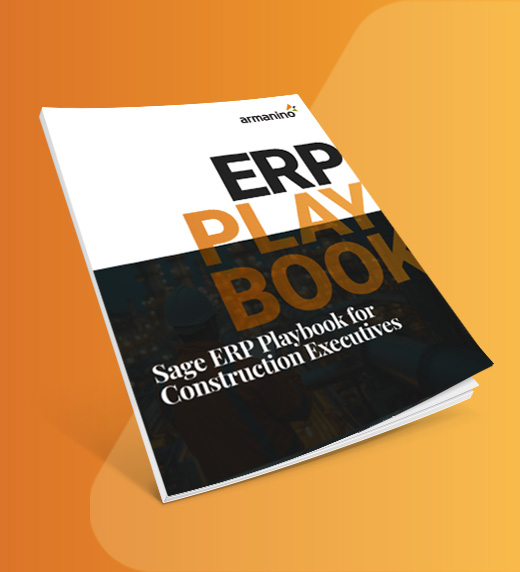Gone are the days of managing project costs on the back of a napkin on the tailgate of a truck. Today’s successful construction companies rely on modern software to help their finance and accounting teams operate efficiently, accurately track and model cash flow, provide company leadership with business performance data and much more.
However, not just any accounting software will do. Construction companies have different needs and requirements than businesses in other industries. Choosing the wrong software for your construction business can be worse than not having any software at all, costing you money while making it more difficult for your finance and accounting team to do their jobs well.
Here are six proven steps to choosing the best tool for the job and minimizing the risk of making a wrong decision.
While many companies start out using a small business accounting package such as Intuit QuickBooks, it often doesn’t take long before they discover that they need to create manual workarounds to handle their construction-specific needs such as tracking job-specific costs and revenues. Over time, the number of manual processes and spreadsheets used outside of the accounting package becomes overwhelming and makes it more difficult to accurately understand business performance.
That’s why you should insist on new accounting software that is built to handle the needs of the construction industry. A construction-specific solution supports not only your firm’s general accounting needs but also handles tracking and reporting on project-specific financial data, construction billing and retainage, job mobilization and procurement, payroll and other important areas.
Within the construction software space, there are many different offerings, from basic software for small contractors to extremely full-featured enterprise resource planning (ERP) systems used by large construction companies. A small subcontractor business shouldn’t waste money and time implementing a complex ERP system — and a larger construction company shouldn’t try to make a basic construction software package support their high-volume, high-complexity projects.
The challenge is choosing the software that best supports where your business is today and where it’s headed in the next few years. To help you understand how much “power” you’ll need from a new construction accounting solution, ask yourself these questions:
Essentially, the bigger your footprint and the more variety you have across types of jobs, the more powerful and full-featured your software needs to be.
Let’s say you operate in four states and take on multi-family construction, renovation and some commercial projects. You’ll need robust software that can track, manage and report on your increasingly complex financial and accounting data.
An essential part of understanding what you need in a software solution is understanding the problems you’re trying to solve with the software. Start by asking questions such as:
Then ask your team more specific questions about what it will take to solve the issues. This will help you understand the functions you’ll need in the new software (e.g., tracking job estimates and costs, accounting for retainage, creating an AIA Schedule of Value for each customer), and which ones will have the biggest impact on your business (e.g., more accurate understanding of costs, better visibility into cash flow, getting paid faster).
You wouldn’t give an apprentice a tool that takes years of training and experience to master and expect that person to get the job done quickly and correctly. Likewise, software that is so complex that it overwhelms your finance and accounting team will be counterproductive to what you want to achieve.
That’s why it’s important to assess your team’s readiness for adopting and using a new accounting solution. Do you have a seasoned staff that is ready to take on learning how to use new software in exchange for streamlining their work and helping them work more efficiently? Or is the team relatively inexperienced with using software and hesitant about learning something completely different?
For the best outcomes, balance your company’s need for powerful software with the need for the software to be easy to learn and use. Choosing an intuitive solution will help you increase adoption, transition more smoothly from your previous software and quickly get new employees up to speed.
FP&A tools also allow management, business unit leaders and the finance team to access and share the same information. This, in turn, allows them to consolidate data from different sources, reconcile reports and compare alternatives easily.
Having access to the same data reduces complexity and potential confusion. This access is increasingly important with the growing use of distributed teams who are managing properties in different locations.
In addition, providing real-time access to this data allows business unit leaders to react to changing conditions and emerging opportunities more rapidly than is possible if they are relying on historic performance data to make decisions.
Chances are good that you’ve already automated some of the functions within your business. For example, do you already use time-tracking software? What about job estimation software? Are you using a customer relationship management (CRM) system to track activity with your customers?
These and other software packages are all part of your company’s IT ecosystem. To maximize the value of your investments in technology, you should choose solutions that integrate with each other. This means the software can share data and keep it in sync across multiple systems without your staff having to re-enter it manually in each system that needs it.
This is especially important when choosing a new accounting solution. Look for one that integrates easily with your current ecosystem, including construction estimation, project management, time tracking, CRM, payroll processing and other systems.
When everything works together, you can do things like automatically pull the estimates for a job proposal into your project budget in your project management and financial software. Your team can then track budget and actuals without re-entering any data.
Development and support of professional software is expensive, and vendors price their products accordingly. However, that doesn’t mean professional-quality software is out of reach for your construction company. It does mean that you need to be realistic about the investment and savvy about ways to manage your costs.
Make sure you understand the total cost of ownership (TCO) for any software you plan to use. The TCO represents the true cost, which is more than the initial amount you pay (purchase of a license for software or subscription to a cloud-based service). TCO also includes the cost to effectively use the software and support your users on an ongoing basis, which can include training, integration with other software, management of the solution and purchasing and implementing future product upgrades.
Another important cost aspect is where the software will run. A cloud-based solution (software that is accessible via the Internet and operated and managed by the vendor) reduces your capital expenses because you don’t have to worry about purchasing and managing the hardware on which the software runs, nor do you have to purchase a perpetual license for using the software on your own equipment. Instead, you’ll typically pay a monthly fee to the vendor for using the software.
Another benefit of cloud-based software is that it can grow with your business without you needing to invest in bigger, better hardware.
Choosing the right software doesn’t have to be stressful, nor do you need to do it all on your own. Just as your customers turn to you for expert help with their construction needs, you can get advice from experts who understand your industry, accounting best practices and the technology that companies like yours are successfully using. This can help you avoid pitfalls and choose the best solution to streamline your processes, operate more efficiently, reduce risk and grow profitability.
To learn more about improving finance and accounting functions for your construction company, visit our construction industry page.